Project Engineer (m/f) for Mobile Data Management and Augmented Reality
Project Engineer (m/f/D) for Mobile Data Management and Augmented Reality
Augmensys was founded to make a vision come true: the introduction of Augmented Reality (AR) in the process industries.
We believe that AR can contribute a lot to solving some of the most significant problems in successfully taking advantage of industrial software in this area. This goes especially for the Oil&Gas- and chemical industry, since AR is able to present intelligent data directly to the user in the field, location-based and role-based. Smartphones, tablets and also Microsoft’s HoloLens form the basis for all our mobile solutions. Working with the most modern media and technologies is standard in our company.
Our customers are international and so are we. We strongly believe in the power of diversity and we are convinced, that global questions can best be answered by an international team.
We are a strong growing software company looking for personalities who share our visions and passions. For our location in Klagenfurt (or Linz), Austria we are looking for a
Project Engineer (m / f / d) for Mobile Data Management and Augmented Reality
Your Profile
- Completed degree in Computer Science / Information Technology or Specialized Vocational Education
- Application development with several years of professional experience
- Very good knowledge in an object-oriented language (C#, .NET or Java)
- Secure handling of relational database systems (MS SQL, Oracle)
- Experience with Windows 10 UWP, Modern UI is an advantage
- Experience with WF, WCF, WPF is an advantage
- High quality and cost awareness
- Flexibility and travel willingness
- Excellent English or German
Your Task
- Complete technical implementation of customer projects with our Software Technology UBIK
- Central planning, control and monitoring of all project-related processes in time and in accordance with the internal quality standards
- Permanent coordination and control of project milestones within the company
- Customer communication to clarify the technical details
- Close cooperation with the departments of sales, development and product management
Location
- Linz (Austria)
- Klagenfurt (Austria)
If you recognize yourself in this profile, apply to us at jobs@augmensys.com!
USEFUL LINKS
Standorte
Augmensys GmbH
Schleppe Platz 5, 2/3
9020 Klagenfurt | Österreich
Augmensys GmbH
Development Branch
Lastenstraße 38, EG
4020 Linz | Österreich
Augmensys Deutschland GmbH
Loher Straße 1
58332 Schwelm | Deutschland
Augmensys
Desenvolvimento de Software Ltda
Rua Lanciano, 60, Jardim Suzana
São Paulo 04784-190 | Brasilien








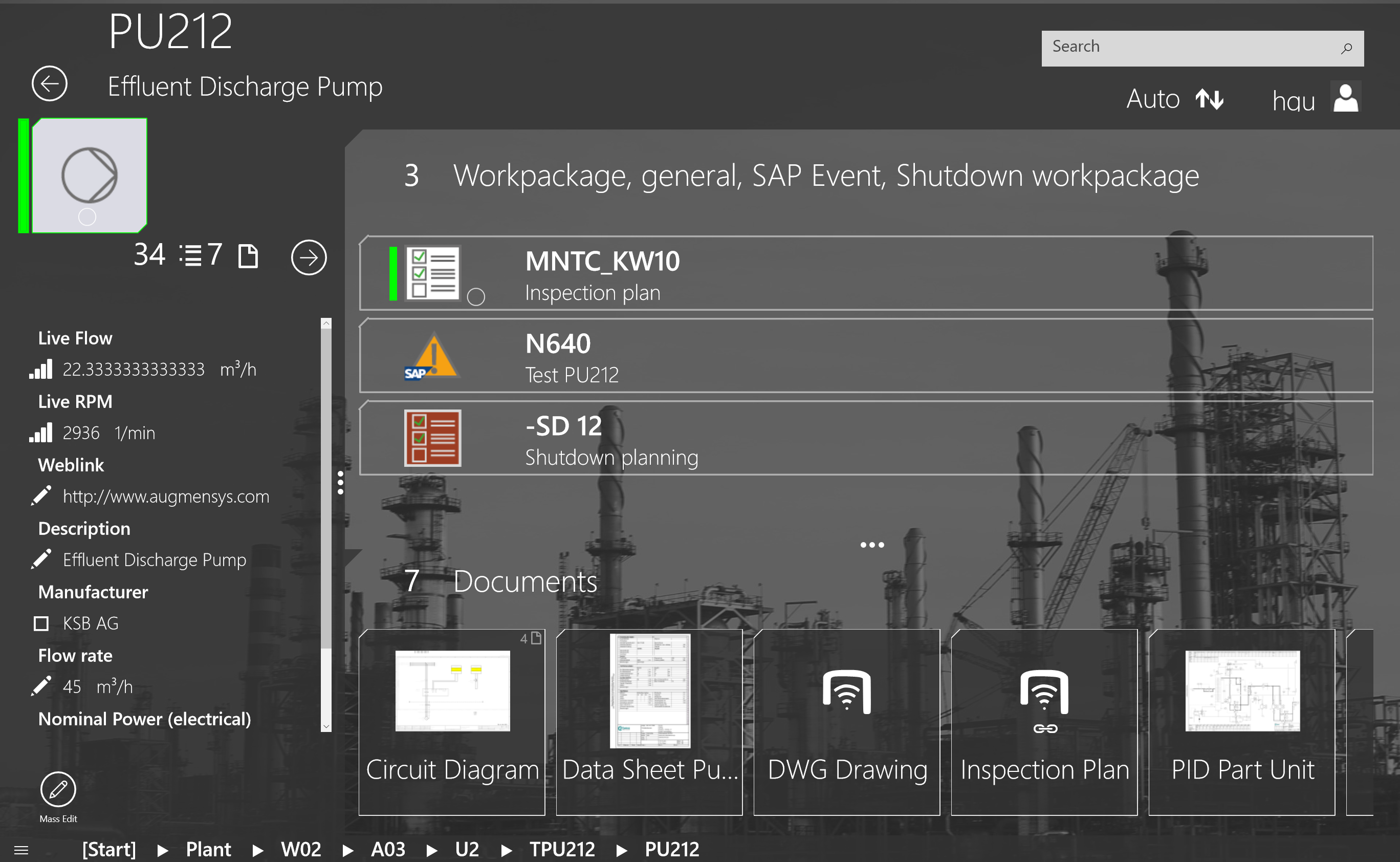

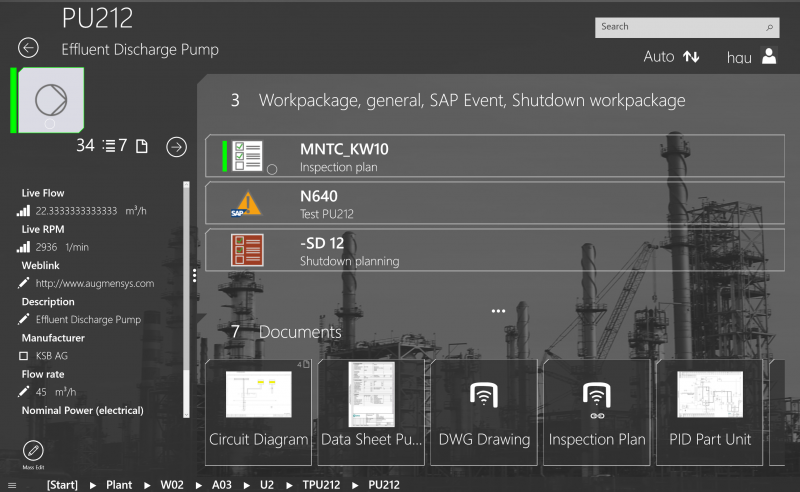





Recent Comments